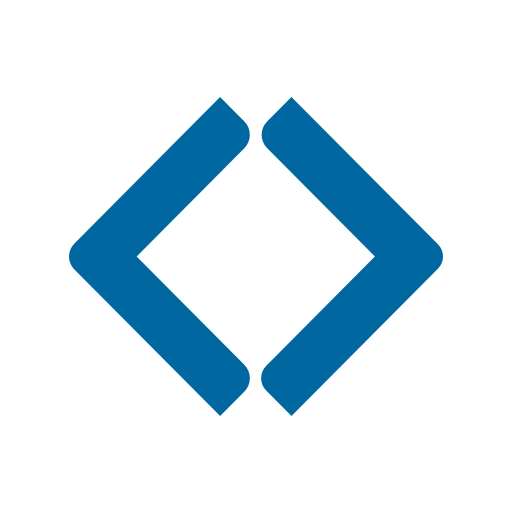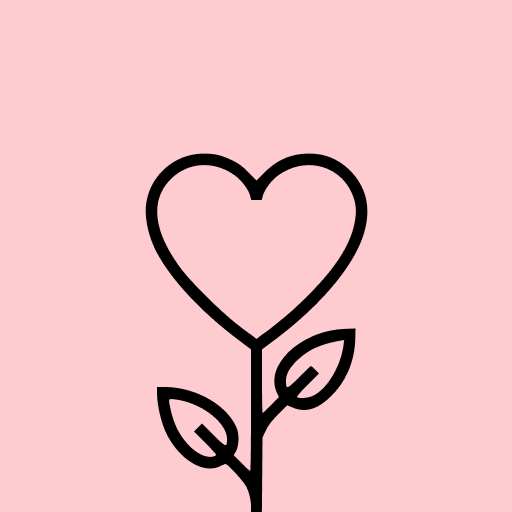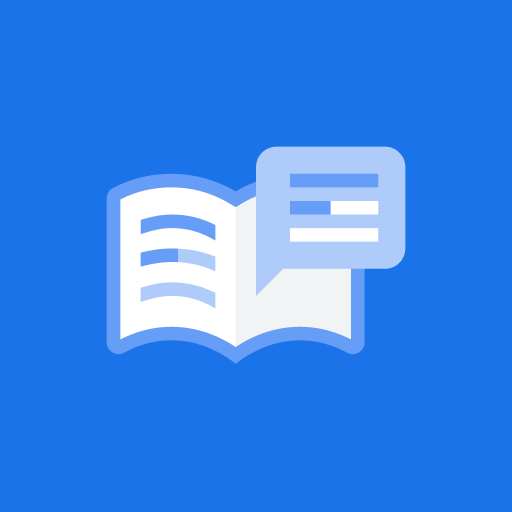
Reading mode
Tools3.6
4K+ Votes
1M+
Downloads
Everyone
- CategoryTools
- Latest Version1.2.568206642
- Updated Date2023-10-17T08:00:00+08:00
- Requires Android9
Similar Apps
- 1
 Thunder VPN - Fast, Safe VPNTools4.8
Thunder VPN - Fast, Safe VPNTools4.8 - 2
 Split VPN-Hook ProxyTools4.8
Split VPN-Hook ProxyTools4.8 - 3
 Auto Click - Automatic ClickerTools4.8
Auto Click - Automatic ClickerTools4.8 - 4
 drawnames | Secret Santa appTools4.8
drawnames | Secret Santa appTools4.8 - 5
 Aura FramesTools4.8
Aura FramesTools4.8 - 6
 Phone Guardian VPN: Safe WiFiTools4.8
Phone Guardian VPN: Safe WiFiTools4.8 - 7
 VPN Proxy Master - Safer VpnTools4.8
VPN Proxy Master - Safer VpnTools4.8 - 8
 Secure VPN-Safer InternetTools4.8
Secure VPN-Safer InternetTools4.8 - 9
 Widgetable: Adorable ScreenTools4.8
Widgetable: Adorable ScreenTools4.8 - 10
 Super VPN: Safe & Secure VPNTools4.8
Super VPN: Safe & Secure VPNTools4.8
• Multi-language support: Currently, Reading mode offers availability in English, French, Italian, and Spanish, with plans to include additional languages in the future.
• Designed with privacy in mind: Your content remains secure and is never transmitted off your device.
• Quick access: Once installed, Reading mode seamlessly integrates into your phone’s interface for effortless access.
• Focused reading view: Enjoy a decluttered and customizable reading environment that enhances your focus on content.
• Adjust font type and size: Easily switch among various font sizes, styles, colors, and line spacings to tailor your reading experience.
• Text-to-speech: Listen to your written content at the tap of a button, choosing from a selection of high-quality long-form voices, and control playback with convenient audio options.
• Compatible with Talkback: Use Reading mode effortlessly when engaging with your screen reader.
Instructions:
To begin:
1. Install Reading mode from the Play Store.
2. Locate the Reading mode icon on your home screen and tap it.
3. Review the tutorial, which will guide you to the settings at the conclusion.
4. Within the settings, select “Reading mode” and enable the “Reading mode shortcut” to permit access to your device.
5. For setting up various entry points for Reading mode, please visit https://support.google.com/accessibility/android/answer/7650693.
Designed specifically for individuals with low vision, blindness, and dyslexia, Reading mode enhances your screen reading experience by concentrating on adjustable contrast, font size, text-to-speech capability, page clutter reduction, and font styles. After downloading, the app becomes part of your quick settings, making it easily accessible across different applications and web pages.
Requirement:
• Compatible with devices running Android 9 and above.
• Currently supports English, French, Italian, and Spanish.
Permissions Notice:
• Accessibility Service: As an accessibility service app, it has the ability to observe your actions and window content.
Join the conversation at https://groups.google.com/forum/#!forum/accessible to offer feedback and receive the latest product updates.