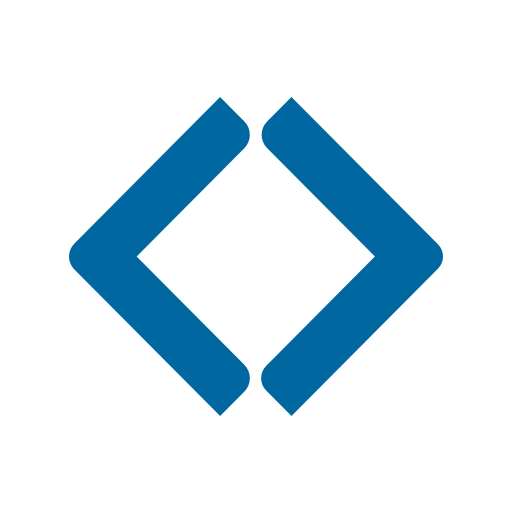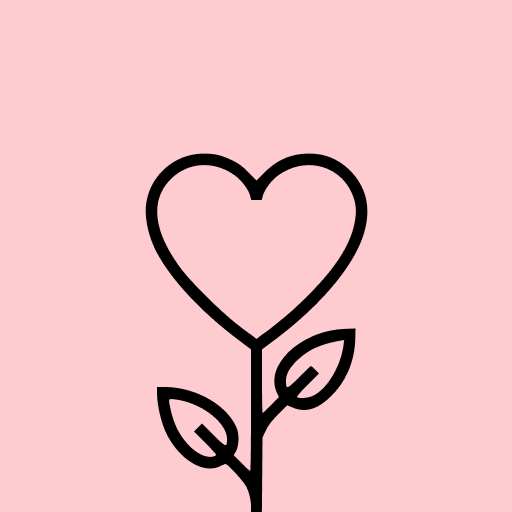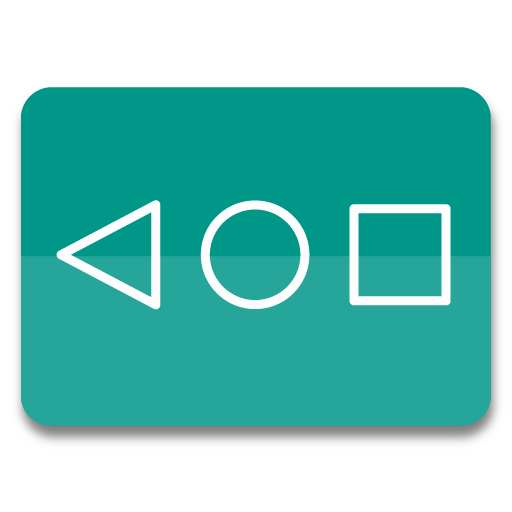
Navigation Bar for Android
Tools3.9
73K+ Votes
29M+
Downloads
Everyone
- CategoryTools
- Latest VersionVaries with device
- Updated Date2024-06-19T08:00:00+08:00
- Requires Android6.0
Similar Apps
- 1
 Thunder VPN - Fast, Safe VPNTools4.8
Thunder VPN - Fast, Safe VPNTools4.8 - 2
 Split VPN-Hook ProxyTools4.8
Split VPN-Hook ProxyTools4.8 - 3
 Auto Click - Automatic ClickerTools4.8
Auto Click - Automatic ClickerTools4.8 - 4
 drawnames | Secret Santa appTools4.8
drawnames | Secret Santa appTools4.8 - 5
 Aura FramesTools4.8
Aura FramesTools4.8 - 6
 Phone Guardian VPN: Safe WiFiTools4.8
Phone Guardian VPN: Safe WiFiTools4.8 - 7
 VPN Proxy Master - Safer VpnTools4.8
VPN Proxy Master - Safer VpnTools4.8 - 8
 Secure VPN-Safer InternetTools4.8
Secure VPN-Safer InternetTools4.8 - 9
 Widgetable: Adorable ScreenTools4.8
Widgetable: Adorable ScreenTools4.8 - 10
 Super VPN: Safe & Secure VPNTools4.8
Super VPN: Safe & Secure VPNTools4.8
This application requires permission for accessibility services to facilitate its primary functions. Rest assured, it does not access any sensitive information or content displayed on your screen. Additionally, the app does not gather or share any data from the accessibility service with third parties.
Utilizing this service allows the app to support various commands for both press and long press actions, including:
- Back action
- Home action
- Recent actions
- Lock Screen
- Popup notification
- Popup Quick settings
- Popup Power dialogs
- Toggle split screen
- Take a screenshot
If the accessibility service is disabled, the main features may not function effectively.
“Navigation Bar for Android” is an ideal solution for those encountering issues with their device's buttons, particularly useful for individuals who struggle with button functionality or if the navigation bar is malfunctioning.
This app provides the option to replace the on-screen navigation bar and introduces additional functionalities. For instance, you can perform specific actions by long-pressing the buttons.
With a variety of features and color options available, you can customize your navigation bar to your liking. The navigation bar is designed to allow easy upward and downward swipes, serving as an assistive touch.
**Key Features:**
- Auto hide navigation bar with a user-chosen duration.
- Easy to swipe up/down to reveal or conceal the navigation bar.
- Swap positions of the back button and the recent button.
- Perform single press actions: Home, Back, Recent.
- Enable long press actions for back, home, and recent buttons (see below for a list of actions).
- Customizable navigation bar with options for background and button colors.
- Set the height for the navigation bar.
- Enable vibration feedback on touch.
- Adjust “Swipe up sensitivity.”
- Option to hide the navigation bar when the keyboard appears.
- Lock the navigation bar.
- Customize the navigation bar's position in landscape mode.
- Choose from 15 available themes.
- Toggle on/off via notification (Pro feature).
- Limit the minimized navigation bar area to reduce accidental clicks (Pro feature).
- Toggle on/off via quick settings tile (Android 7.0+) (Pro feature).
**Long Press Action Commands Include:**
- Lock screen (Android O and below requires Device Administrator activation; if you wish to uninstall the app after this activation, please deactivate Device Administrator first—it will be available in the 'Help' section for easy uninstallation.)
- Toggle Wi-Fi on/off.
- Access power menu.
- Enable split screen.
- Launch the camera.
- Open volume control.
- Utilize voice command.
- Perform web searches.
- Toggle the notification panel.
- Access quick setting panel.
- Launch the dialer.
- Open web browser.
- Access settings.
- Launch this application.
- Start any application (Pro feature).
- Capture a screenshot (Pro feature).
- Disable navigation bar for 10 seconds (Pro feature).
*Pro features available for unlocking within the application.*
Permissions Explained
CALL_PHONE
- Required for long press action to direct dial contacts.
ACCESS_NOTIFICATION_POLICY
- For toggling DND mode on/off through long press action.
ACCESS_WIFI_STATE, CHANGE_WIFI_STATE
- To toggle Wi-Fi settings on/off using long press.
BLUETOOTH, BLUETOOTH_ADMIN, BLUETOOTH_CONNECT
- For managing Bluetooth settings on/off through long press.
QUERY_ALL_PACKAGES
- To open installed applications with a long press.
READ_EXTERNAL_STORAGE, WRITE_EXTERNAL_STORAGE
- For saving screenshots via long press.
REQUEST_DELETE_PACKAGES
- For the uninstall menu (this will display if the user activates device admin for lock screen action for Android O and below).
SYSTEM_ALERT_WINDOW
- To display the navigation bar on the screen.
VIBRATE
- For an option to enable vibration when touching the navigation button.
WRITE_SETTINGS
- For long press action to toggle screen rotation, lock orientation, adjust brightness, and more.